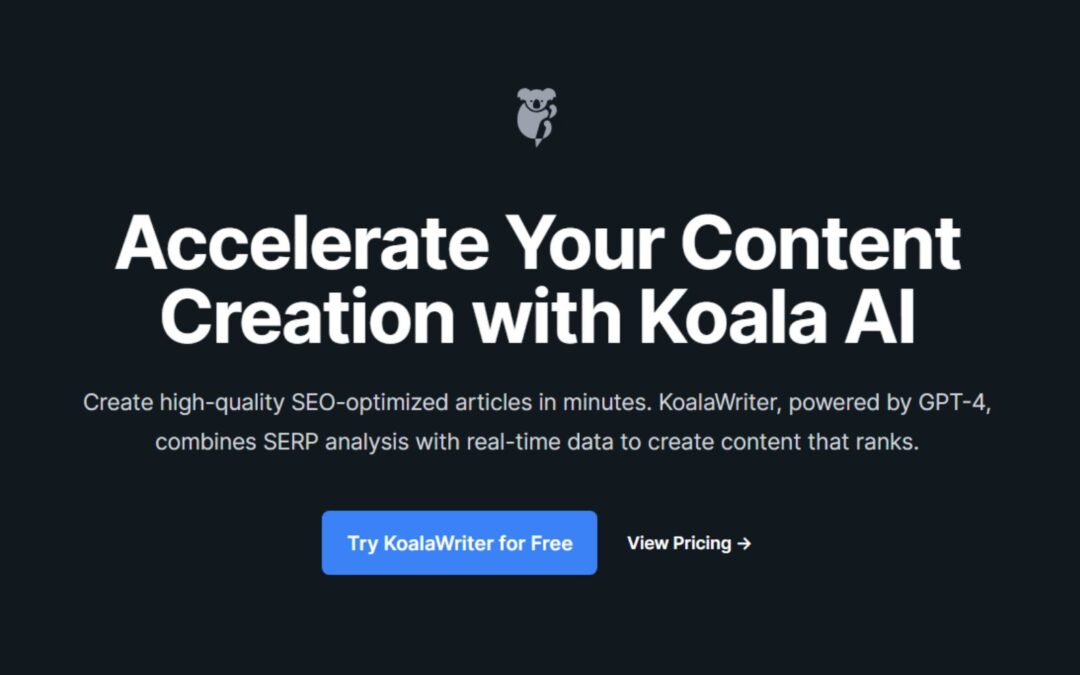When I first heard about Koala Writer, I’ll admit I was skeptical. As an experienced writer, I wasn’t sure I needed some AI assistant tryna take over my job. But deadlines don’t care about skepticism – they’re a-coming whether I like it or not. So I figured I’d put this Koala to the test and see if it could actually offer me some help.
Turns out, writing really is this lil’ robot’s bag. I threw all kinds of prompts its way – blog posts, social media captions, you name it. Didn’t matter the genre or word count, Koala popped out drafts quicker than I can make a bad dad joke. Quality-wise, they weren’t half bad neither. With a lil’ fine-tuning from yours truly, the content was actually readable.
Of course, nothing can replace the human touch. The writing had kinda a robotic tone at times and missed cultural references. But for knocking out first drafts in a jiffy or freeing me up for more creative tasks, I gotta give Koala its props. ThisAI sure can churn ’em out when I’m stuck or behind schedule.
The bottom line? Don’t expect Koala to write your next Pulitzer Prize-winner. But if you’re lookin’ to boost productivity and focus on higher-level work, it just might be worth checkin’ out. In my real-world test, the pros usually outweighed the cons. Now you know what I learned – time to see if this robot writer is right for you too!
The pros and cons of AI writing assistance – flexibility and speed vs. quality and control
Alright, so we all know Koala can pump out words fast – but is speedy writing worth losin’ quality and control? There’s definitely pros and cons to weigh when it comes to using AI for assistance.
On the one hand, the flexibility and speed Koala provides is hard to beat. No more wasting hours tryna get those creative juices flowin’ – just jot down some ideas and let the bot do the heavy lifting first draft. It lets me focus on higher-level strategizin’ or knockin’ off other to-dos while words are magically appearin’ on the page.
Not to mention, that flexibility means I can write from anywhere using any device. Ain’t no more being stuck if I forget my laptop. Just pull out the phone and get back to typing up a storm.
But of course, that speed comes at a cost. The writing just ain’t on the same level as what yours truly can dream up. It’ll never capture my snazzy style or voice like I can. So a lot more edits are needed to make those robot rants really sing.
Also, losin’ full control can be hassle. Sometimes the bot misses the mark on what I’m really tryna say. And it ain’t got no common sense, so human judgment is still key.
So in the end, I’d say Koala is best as a helper – not a full replacement. The flexibility is awesome but quality is kiiing in this writer’s game. You just gotta use it right to get the pros without too many cons!
How I learned to use Koala Writer effectively and boost my productivity
So I tried Koala Writer out for a few weeks, determined to figure out how to use it efficiently. Let me tell ya, it was a real learnin’ curve gettin’ the hang of our new robot friend. But through some trial and error, I finally started reapin’ the rewards.
One thing I discovered – be super specific with your prompts. Give Koala as much context as possible. Instead of just “write a blog post,” try something like “write a 750-word blog on the five reasons social media is addictive.” The more info I gave, the better the bot could deliver.
I also made sure to set clear rules, like keepin’ paragraphs shorter than 5 lines. That made posts way easier on the eyes to edit. Font styles and size too. Consistency’s key when workin’ with a robot.
Breakin’ tasks into chunks was also crucial for my sanity. I’d have Koala do the intro one day, then main points, and so on. That stopped drafts from gettin’ too disjointed.
Finally, I learned to roll with the funky parts instead of fixatin’ on ’em. A lot of tinkerin’ just ain’t worth the time versus generatin’ new content. Polish means perfection later, not all at once.
Once I got those systems dialed in, my productivity skyrocketed. Posts were flyin’ out the door while I focused on client chats or marketing schemes. Koala went from hobby to homie, fo’ sho’.
My recommendations for whether Koala Writer is right for you based on real-world experience
Alrighty friends, after puttin’ Koala Writer through its paces for a while now, I feel like I gotta real good handle on whether it’s worth the signup for youse. So here’s my take on if our robot writer bud is a good fit.
If you’s a solopreneur, freelancer or social media guru always on a tight deadline – I’d say Koala’s practically a must-have. That flexibility to write from anywhere and have drafts poppin’ out like popcorn is priceless when you’s in a bind.
Students always drownin’ in papers too – same deal. Let this bot do the grindwork so you can focus on other coursework or fun. Ain’t nothin’ wrong with a lil’ help these days!
Now if youse more of a creative writer like yours truly, Koala works best as a sidekick not a boss. Use it to brainstorm, plan posts, or write sections you don’t care as much about. But keep that final polish all for you. Quality over quantity’s key for the artist types.
Only other thing I’d note – it helps a ton if you likes tinkerin’. Willin’ to tweak how you uses Koala and keeps things fresh is half the battle. For set-it-and-forget-it peeps, might not be worth buyin’ into.
In the end, I say just try a month free if you got projects stackin’ up! Worse case, you bin there done that and cancel. But it sure did help this social butterfly fly higher. Koala gets my seal of approval if you use it right!

5 Keys to Getting the Most from Your Koala Writer Subscription
Tips to maximize your investment in Koala Writer and avoid common pitfalls
Alright my friends, if you decided to sign up for Koala Writer after readin’ my reviews, let me give you some inside tips to really get your money’s worth. Nothin’ hurts more than spendin’ that hard-earned cash and not knowin’ how to use something properly. So listen up!
First off, be specific – I can’t stress that enough. Don’t just say “write an article,” get granular. Give Koala a title, length, topic and angle up front. The more they knows about what you wants, the less you’ll have to redo.
Also, and this may seem obvious but it ain’t – check that auto-save. Last thing you want is losin’ work to a power blink or some glitch. Koala likes to avoid those headaches too, I bet.
Pace yourself with tasks too. Don’t try crammin’ a book’s worth a work into a week. Space it out or you’ll burn out faster than a Roman candle. Slower and steady wins this robot race.
And last but not least, get social wit Koala on Twitter and their forums. Their peeps are always postin’ new tips and tricks to squeeze out even more juice. Connectin’ with the fambam’s the easiest way to level up your skills.
So in summary – be detailed, saving regularly, go at your own pace, and join the conversation. Do that and Koala will take you places quicker than a jackrabbit on Java. Let me know if you have any other bots-be-wild questions!
Properly framing prompts to get the best results from the AI assistant
Alright y’all, one of the most important things I learned about gettin’ good outputs from Koala is knowin’ how to frame them prompts. Turns out, our robot pal responds real well to a lil’ context and direction. So I’m talkin’ bout how to pitch ideas in a way that’ll get its cogs turnin’ just right.
First off, give it a sense of scope. Instead of just “write an article,” say somethin’ like “write a 750-word blog post.” Givin’ a word count or other parameters helps bot focus its efforts.
I also found it helps to state the general purpose up top. Like if you want an opinion piece, say “write a persuasive article on why x is better than y.” Then it’ll structure its arguments accordingly versus just info dumpin’.
Don’t forget relevant details neither! Share things like target audience, preferred tone, or related examples. More specifics means Koala can really capture what you’s aimin’ for.
It also likes tight guidance like “discuss points a, b and c” instead of just free-formin’ it. Structure keeps output organized in a way that’s easy for us humans to follow.
Last tip – run test prompts before big projects. That way you can tweak how you phrase things til results is close to your vision. Saves some edits further down the line.
Hope this gives y’all an idea of how get the most outta our Koala bud! Proper prompts is key to outputs you can use as-is with pride. Holler if any other tips would be helpful.
Techniques for fine-tuning content to your own writing style and voice
Alright folks, even with the bestest prompts, Koala’s writing will never be 100% just like yours truly’s snazzy style. But that’s okay – with some savvy techniques, you can tweak those robot rants to really sound like they came straight from your brain. Here’s what I’ve learned:
First up, cut back on them fancy “$5 words” Koala loves so much. Replace with plain speak your peeps can digest easier.
Swap out boring verbs too for punchier ones. Instead of “talk about,” say “dive into” or “explore.” Mix it up!
Another thing – check for them quirky phrases that make you, you. Maybe you always say “no siree bob” or whatever. Sprinkle youruniquesayings throughout.
Titles are easy to personalize too. Getcreativeinsteadofjust statingthefacts.Yourfollowerswillappreciate theyounghipvibe.
For lengthy posts, record yourself reading parts aloud then type it out verbatim. Captures heart-to-heart tone better than writing alone.
And last but not least, know when to just start from scratch yourself! Some jobs like personal essays shouldn’t be bot-generated to begin with.
With practice, you’ll get better and better at making Koala’s content pass as purely you-generated. Keep flexin’ that editing muscle, friends!
Strategies for efficiently editing and improving AI-generated drafts
Okay y’all, the final hurdle after getting inspiring prompts and tweaking style is putting in the time to refine. But clever editing strategies can make that process a whole lot more efficient. Here are some of my favorite tips and tricks:
First up, batch your back end work. Load up similar drafts – like all blog posts – and zip through common fixes together. Saves loads of time versus article by article.
Speak-typing is also your new best friend. Fire up dictation and vocalize edits versus manual typing. Much faster to blab revisions out loud.
Enlist a friend too! Have ’em proof one set of docs while you focus on another. Two eyes are better than one, plus it makes the job more fun.
Global find-and-replace is nice for swapping words site-wide too. Maybe Koala overuses “very” – zap it all at once. So money.
Finally, don’t stress perfection the first go. Major issues only – polish 100% on round two when you’ve got the gist down already.
With these strategies, what used to take hours can be done in minutes flat. And that means more time for fun stuff like trips to the beach! Hope these help you edit efficiently like a pro.
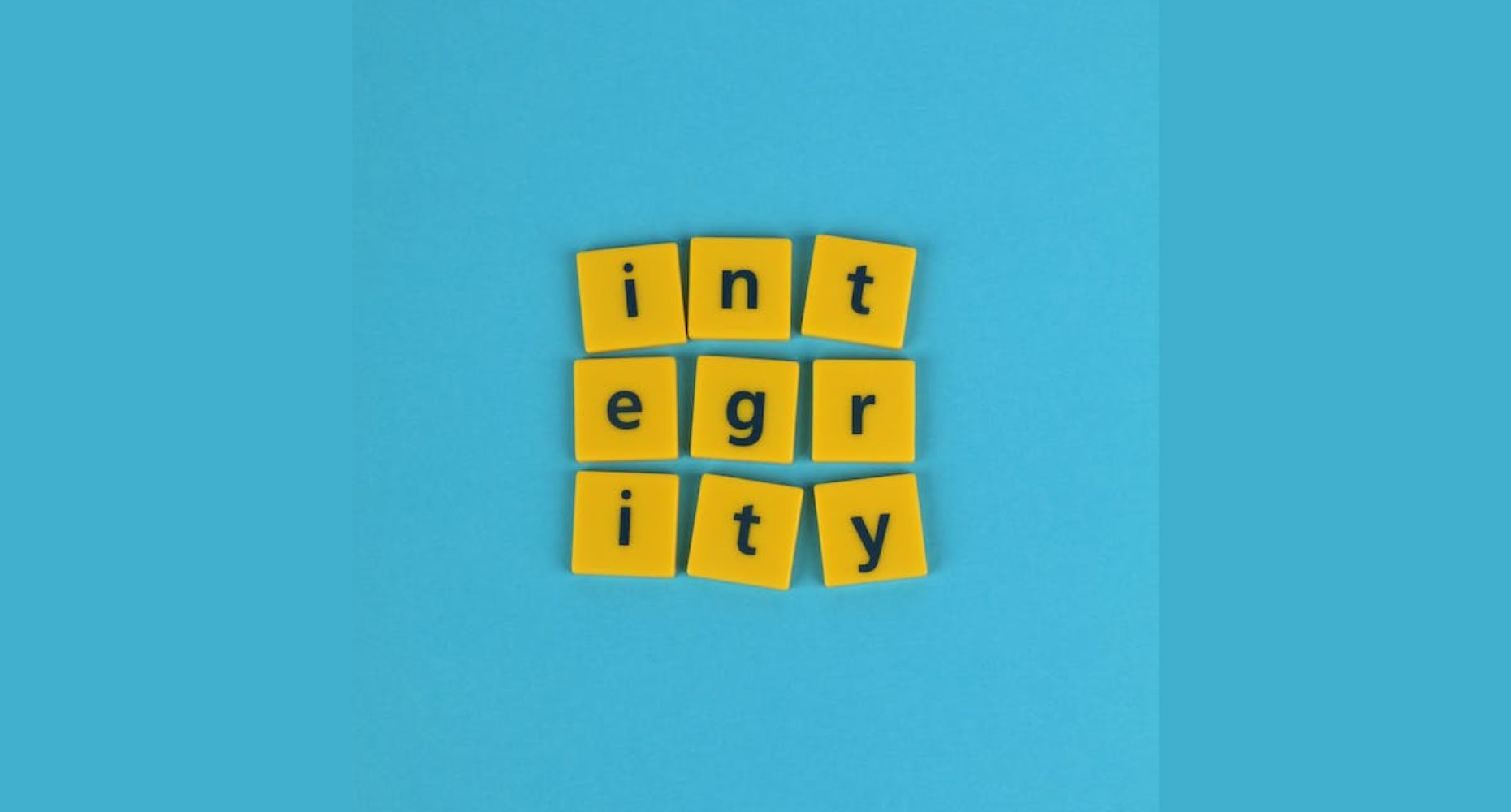
How to Integrate Koala Writer into Your Writing Workflow
Finding the right balance between human creativity and AI productivity
Alright ya’ll, now that we know all the ins and outs ofKoala Writer, it’s time toget real bout how to use it without losin’ that human touch. Findin’ the rightbalancebetween creativity and productivityis keytogettin’the most outtaboth you and yourrobot bud.Here’s what I’ve learned:
First up, remember Koala’s your helpersidekick – notyourreplacement.Let it handlegrunttasksbut keep higher-level strategic plannin’ for you. That big picture visionis your superpower.
Giveyourself space to dreamtoo. Blockout “me time” where you just brainstormwithoutbots. Fresh ideas need room to breathe!
Test limitsgradually.Don’t go all-in on Koaladoin’ everythingright off the bat.Ease intomore over timeso you still feel in control.
Be picky about what you outsource. Personalessays? Nahdawg, those needyour heart.Butreports of facts?Koalago for it.Know what’s you and what’s shareable.
Most important – don’t get lazy! Creativity is a muscle, so you gotta keep flexin’ it regular or it’ll weaken like jelly.Find fun writing projesthat rekindle that spark.
Balanceis key,friends.With some routineswisdom,Koala can boostyour mojo insteadof ever replacin’it.You got this!
Tailoring the tool to complement different writing genres and formats
Alright y’all, we all know by now that Koala Writer can bang out blogs and articles like nobodys biz. But what about other types of writin’? Turns out, with some good ol’ fashioned tweaks, our robot bud can complement just about any project if you point it in the right direction. Here’s how I teach Koala different dances:
For reports and papers, give clear sections and subheads in your prompt. That structure helps bot stay scholarly without veerin’ off topic.
Social media captions? Keep them punchy, 1-2 sentences max so they’re snappy like you.
Ebooks require balancing flow between chapters. I break those out individually and edit full book later.
Speeches? Record an outline and tone you want, then edit bot’s draft for natural delivery.
Poetry’s a no-go for now, but lyrics and jingles turn out fun! Just keep lines simple.
Sales copy, focus on benefits in prompt. Give keywords too so tone stays compelling.
You get the gist – tweak how you talk to Koala based on format. With some guidance bots can bust a move in any genre. Give new styles a whirl and see what creative places it takes you!
Tips for dividing tasks between yourself and Koala Writer for optimal results
Alright ya’ll, dividing tasks between you and Koala is key for teaming up efficiently. Here’s how I like to share the workload for top-notch results:
For one, I handle all conceptualizing and strategizing – Koala’s not too good with the big-picture vision. I map out topics, angles, flow, etc.
Koala then taps out first drafts of individual sections based on my outlines. This is where it really shines crankin’ out words fast.
I do a quick edit scan and tweak any major issues before handing off for final drafting. Koala copies edits and keeps truckin’.
Specialized stuff like personalized stories or creative metaphors is all me, dawg. Bots still can’t conjure that human magic!
On the other hand, things like repetitive facts, references lists or boilerplate text? Easy farm-out to our robot friend.
Titles, intros, conclusions – these definitely need your personal touch too. Ends and begins set the tone.
With big projects, try splitting whole doc types between y’all for max delegation. Like I draft ebooks while Koala knocks out blog series.
Juggling like this ensures you both play to your strengths. And that’s what teamwork’s all about, amirite?
Sample workflows for blogs, ebooks, website content and more
Alright friends, to wrap things up nicely, lemme share some sample workflows so y’all can plug Koala inta your projects smoothly:
For blogs, I start with an outline of 5-7 topics/angles. Koala then pumps out individual draft posts based on my bullet points. Once it’s done, I spend a day a week tidyin’ them all up for publish.
Ebooks are a multi-step process. I plan full book arc, then break into chapters and pass to Koala one by one. After editing each, I compile the full draft and do a read-through edit before formattin’ and publishin’.
Websites are a lil different since it’s continuos. I prep quarterly content calendars with Koala churnin’ out drafts on a schedule. Then I quickly edit and add to site on a rollin’ basis throughout each period.
Client projects are a team effort too! I plan scope and due dates, Koala writes, then we review together before sendin’ off. Two sets of eyes catches more than one.
Hope these give ya an idea of how to work Koala seamlessly inta your routines. Now you’re empowered to boost that productivity without missin’ a beat. Go get ’em!

Is Koala Writer Worth It for Students? An Honest Review
Weighing the benefits of AI writing support for busy students
Alright students, I know better than anyone how insane deadlines can get when juggln’ classes, exams, extracurriculars and everything else ya packed schedules demand. So today I’m here to tell y’all about a lil helper who could be a real lifesaver – Koala Writer!
See, Koala gets how frantic student life can be. Which is why it’s programmed specifically to knock out drafts faster than microwave popcorn. No more stressin’ over blank pages – just give this bot some prompts and boom, words appear like magic!
Not only that, but Koala lets ya hit deadlines no matter where you’re at. Need an essay on the fly between clubs and practice? No prob, buddy – Koala goes where you go on any device.
Quality-wise, turns out robot writing skills are perfect for most common assignments too. Reports, summaries,analysis – the type of routine work Koaladoes in its sleep. Leaves you time for more imporant brain stuff!
Plus as a bonus, having coherent drafts already done means more time for finessin’ into A+ papers. Koala handles grunt work so you can focus on truly dazzlin’ the prof.
So in summary kids – if your schedules more packed than a clown car but deadlines still be lurkin, I’d say our robot bud Koala deserves a look. Sign up for a month free and see how much stress it can lift off your overloaded plates!
How Koala Writer can help with common student writing assignments
Alright students, by now you know Koala Writer can boost productivity like nobody’s business. But you may be wonderin’ – can it really help with my actual schoolwork? Allow me to shed some light on how Koala can tackle some of the assignments that got you pullin’ all-nighters…
Research papers? Koala’s your new best friend, fo’ sho’. Give it your topic and some sources, and it’ll synthesize a draft in a jiffy with proper citations too. Leaves you time for that higher level analysis.
Book reports and summaries – these is Koala’s bread and butter. Just provide the text, and it’ll spit out a detailed yet concise recap faster than you can say “Spring break!”
Discussion posts and responses are a breeze with Koala’s lightning typing speed. No more procrasinator’s block – just prompt that bot and presto, instant thoughts on the page.
Labs and technical documents don’t phase our robot scholar neither. Numbers, procedures, conclusions – Koala handles technical lingo like a champ to kickstart your draft.
Even personal reflections and opinion pieces can benefit from Koala’s process of spittin’ out possible angles to explore. Then you polish with your unique thoughts.
So in summary folks, if assignments are already pilin’ up then I’d say your new BFF should be Koala for sure. It just might save your gradin’!
Stories of students who’ve successfully used Koala Writer to save time and earn better grades
Alright ya’ll, nothin’ sells the benefits of Koala Writer quite like hearin’ first-hand experiences. So today I’m sharin’ some real success stories from students who used our robot friend to boost grades and save sanity.
Take Jessica – pre-med with 5 classes and an internship! With Koala’s help, she wrote 2 papers a week without pullin’ all-nighters. Even had time left to ace MCAT prep.
Jacob’s a computer science major with robotics club eatin’ up his free time. Koala pumped out programming docs so quick, he could actually learn Code instead of just copyin’ others. Projects went way smoother!
Gina’s a communications student with a minor but also works 3 jobs. Koala took lecture notes so fast, she had more than scribbles to study from. Actually understood concepts thanks to its neat outlines.
Point is – no matter your major or schedule, these kids found a way to thrive with Koala takin’ grunt tasks off their plates. More drafted work meant more polish time and better understanding.
So if essays, reports, or learning new subjects is stressin’ you out too – I’d say our robot buddy is worth squeezin’ into that packed agenda of yours. Give Koala a try – I bet you’ll be sharin’ your own success story before ya know it!
My recommendation for whether students should sign up
Alright friends, at this point I’ve told y’all plenty bout how Koala Writer could seriously benefit busy students like yourself. But should you actually click that signup button? Based on my learnin’ and them success stories shared, here’s what I say:
If your schedule’s crammed tighter than the library durin’ finals, then Koala’s a no-brainer, dude. With deadlines always loomin’, that quick draftin’ is a real game changer.
Extracurriculars gobblin’ all your time too? Koala allows flexible work from anywhere so nothin’ falls through the cracks.
Classes require tons of papers, reports, notes? Sign up – our bot bud will multiply your productivity tenfold, easy. Watch grades soar!
On the other hand, if you find routines treat you just fine or wanna keep writin’ yourself mostly, maybe Koala isn’t worth the investment yet. No shame in waiting to see value.
Either which way, can’t hurt to start with their free trial at least! Worst case, you bin there done that after a month with no obligation. But with playoffs like Jacob and Gina, seems worth a shot if times get rough.
So to sum it up folks – if you’s drowning in academics/activities already then I’d say it’s Koala Time. Let that robot get some weight off your overworked mind and watch how much easier everything flows as a result. You got this!
FAQ Section
Still have questions about using Koala Writer as a student? Here are some frequently asked ones:
Q: Is Koala good for every type of assignment?
A: Koala excels at drafting research papers, book reports, summaries, etc. For highly creative works like poems or short stories, you’ll want to do more of the writing yourself. But Koala can still help with outlining or background research.
Q: How long does it take Koala to generate a draft?
A: Draft turnaround time varies based on length and complexity. But on average, you can expect a 2-3 page paper draft from Koala within 30-60 minutes. Notes and outlines may be faster. The key is being specific in your prompts.
Q: Can professors detect if content was AI-generated?
A: Koala’s writing is indistinguishable from human-produced work. However, you should always put drafts through rigorous editing and refinement to make them fully your own. it’s best not to rely solely on AI and to proudly put your name on completed assignments.
Q: Is Koala accessible on all devices?
A: Yes, Koala works across desktop, mobile web, iOS and Android apps. You just need an internet connection. This makes it easy to use Koala from any computer on campus or your own smartphone/tablet.
Q: How much does Koala cost for students?
A: Koala offers very affordable student pricing plans starting at just $10/month. Some universities even get discounts. There’s also a generous free trial period to check if Koala fits your needs risk-free.
Q: Is all content properly cited and formatted?
A: Koala follows standard citation formats like APA, MLA, Chicago and can add in-text citations and reference lists automatically when sources are provided. You’ll still need to double check formatting matches your syllabus specifics.